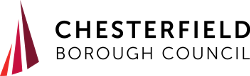Save time and paper by signing up for e-Billing, and access your Council Tax or Business Rates account on demand through My Chesterfield.
You'll need to register for a My Chesterfield account before setting up e-Billing, here's a step-by-step guide:
1. Register for My Chesterfield
Go to the My Chesterfield registration page and set up an account - you just need your name, address and email address. If you're already signed up for My Chesterfield just log into your account.
Once you're logged in choose 'View your bills online' for more details.
2. Add the Council Tax or Business Rates service to your account
The first time you use My Services (the secure area where you can access your online bills) you'll need to add the Council Tax or Business Rates service to your account.
You'll need to provide your account number and answer some security questions before we can give you online access to your account (we might need to send you a PIN in the post).
3. Set up e-Billing
View your Council Tax or Business Rates account and then choose ‘e-Billing settings’ to sign up for paperless bills. You can also update the email address we send your e-Bills to, or change back to receiving your bills through the post.
Need any help?
If you're having trouble setting up e-Billing or using My Chesterfield please contact us and we'll do our best to help.