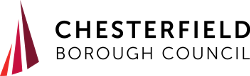You can manage your Business Rates account online through our online digital platform My Chesterfield.
We will need to verify your details before giving you access to your Business Rates account. 'My Services' is the secure part of My Chesterfield where you will be able to manage your account online.
Once you have registered you will be able to:
- view your Business Rates balance, instalments and payments
- set up a Direct Debit or register for electronic billing
- make a payment or request a refund
- apply for a discount, exemption or relief
- see copies of bills, reminders and other notices that we have sent to you
You can also tell us about:
- moving into or out of a property, or changes to a tenancy
- a change of owner, landlord or letting agent
- updated bank details or a change in your contact details
You can add multiple accounts, including Council Tax and landlord accounts, so you can manage all your details in one place.
Sign up for a My Chesterfield account
Registering for an account is quick and easy. We will need to know:
- your name
- your address
- your email address
You will need your Business Rates account or claim number. For your security we will send you a PIN through the post before giving you online access to your Business Rates account. Find out more here.
Protecting your privacy - find out how we keep your information safe.
Problems using My Chesterfield?
If you are having trouble registering for or using My Chesterfield you can let us know here.