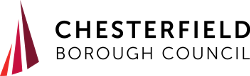Are you having problems using My Chesterfield?
We can help you with setting up your account, logging in, and using My Chesterfield to view your Council Tax, Business Rates, Housing Benefit, landlord or rent account.
To set up a My Chesterfield account you just need your full name, address and email address – you can also add a phone number which will help if we need to get in touch with you.
You don’t have to live in Chesterfield to set up a My Chesterfield account – you can sign up to access our services if you visit, work or study in Chesterfield, or are helping someone else that does.
To access your My Chesterfield account you need to enter the email address linked to your account.
Visit the forgotten password page and enter any of the email addresses you could have used to set up your account. An email will be sent with a link for you to follow to reset your details.
If you no longer have access to the email address attached to your account you will need to set up a new My Chesterfield account.
Visit the forgotten password page and enter the email address attached to your account. An email will be sent with a link for you to follow to reset your details.
If you no longer have access to the email address attached to your account you will need to set up a new My Chesterfield account.
My Chesterfield has been developed to work on a range of devices (such as laptops, computers, tablets and mobile phones), and on the most popular software including iOS, Android and Windows.
If you are having problems using My Chesterfield on your device, please try clearing your browsing history and cookies. If the problem continues please let us know here.
If you think that someone might have accessed your My Chesterfield account please reset your password straight away.
Visit the forgotten password page and enter the email address attached to your account. An email will be sent with a link for you to follow to reset your details.
Please visit My History to check that everything is correct, contact our customer services team on 01246 345345 if you have any concerns about the activity on your account.
Sometimes payments to your rent, Council Tax, Business Rates, or Housing Benefit account may be delayed.
Debit/credit card payments – a payment may be declined by your card provider due to the additional security features introduced protect customers from fraud. We do not have access to any information telling us why your payment was declined, you will need to contact your card issuer for more details.
Direct Debits – check your bank statement to make sure that your Direct Debit payment wasn’t refused by your bank (for example due to insufficient funds).
Standing order, online banking, PayPoint, Post Office payments – please allow a minimum of four clear working days for the payment to reach us.
For anything else please contact our customer services team on 01246 345345 and they will check to see why your payment is not showing on your account.
If anything showing on your online tenancy, Council Tax, Business Rates, Housing Benefit or landlord account is wrong please let us know and we will look into it for you.
You can contact us online or call our customer services team on 01246 345345.
I can’t find the details I need to register my council tenancy
To register a tenancy to your My Chesterfield account you will need to provide your:
- date of birth
- last name - this should match the name shown on letters we have sent you about your rent
- National Insurance number - you can find this on a payslip, P60, or letters about pensions or benefits
You will also need to tell us your rent account reference number and the amount of your last payment - if you have not made a payment you will need to supply:
- the basic property charge for your home (before any adjustments or Housing Benefit)
- your tenancy start date
You should be able to find most of these details on letters we have sent to you about your rent.
If you can’t find any documents with these details on please contact our customer services team on 01246 345345 and they will send you a rent statement through the post.
Housing Benefit isn’t showing on my rent account
Housing Benefit may not show on your rent account if:
- the posting of Housing Benefit to rent accounts is running late
- the Housing Benefit claim has stopped (for example due to a change of circumstances)
Housing Benefit may also have stopped because you (or one of the tenants responsible for paying the rent) has moved onto Universal Credit. The rent element of Universal Credit is paid direct to you, and you are then responsible for paying your rent to the council.
How can I make a rent payment?
The easiest way to pay your rent is by setting up a Direct Debit.
You can choose to pay on the 1st, 10th or 20th of each month to suit your circumstances; payments can also be arranged weekly.
You can also pay online using a credit or debit card. You will need to provide your name, rent account number, address and postcode.
Not all my rent accounts are showing
You can add more than one tenancy to your My Chesterfield account, such as the current tenancy for your home, and a garage tenancy. You will need to link all your tenancies to your my Chesterfield account to make sure they are available to view.
Only current tenancies are available to view through My Chesterfield.
You will not be able to link your account if it is a former tenancy (for a home or garage that you are no longer renting).
If you have an enquiry about a former tenancy or use and occupation agreement, please contact the rents team on 01246 345510 or email revenues.rents@chesterfield.gov.uk.
What does a minus symbol mean on my online rent account?
The minus symbol symbol shows that a figure on your rent account is a 'credit', for example:
- a credit adjustment
- the deduction of Housing Benefit from your weekly rent charge
- a credit balance on your account
Your rent account will show a credit balance if monies paid or an adjustment to your account has overpaid the balance outstanding. If you pay your weekly rent charge in advance this will show as a credit.
What is the different between 'Last Balance' and 'Current Balance'?
- 'Current Balance' is this week's rent charge covering Monday to Sunday
- 'Last Balance' is the balance on your rent account at the end of the previous week
Still need help?
If you're still having problems using My Chesterfield please let us know here. You can also send us your feedback about what you like about My Chesterfield (and what you don't).
If you have an urgent problem please call our customer services team on 01246 345345.