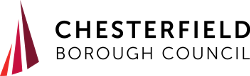We provide resources to support our tenants - those that are already involved in our tenant engagement activities, and those that aren't.
Resources for engaged tenants
TPAS
Tenants who choose to become a member of one of our established groups are offered the opportunity to join TPAS.
TPAS are a national not for profit organisation who promote, support and champion tenant involvement and empowerment in social housing across England.
Members can access webinars, training and a resources library to support their knowledge and understanding of social housing related topics and tenant engagement. Many of the webinars and training sessions are jointly attended by tenants and social housing staff, which leads to open dialogue and shared learning for all.
Training for tenants
Engaged tenants are provided with induction training including active listening, confidentiality, equality and diversity, in addition to specialist training related to the group or activity they are joining.
Previous training for tenants has included introduction to scrutiny, data performance and insights and ‘Keep Britain Tidy’ training for estate inspectors.
We work with engaged tenants to consider individual training needs and areas of training which they feel would be beneficial.
Joining an online or hybrid meeting
If you would like to join one of our meetings via Teams on your phone, tablet or computer, please use the guides below.
- go to your App store and search for MS Teams
- install the App
- open the App
- click on ‘join a meeting’
- enter the meeting ID (this will be supplied before the meeting)
- enter the meeting passcode (this will be supplied before the meeting)
- if asked ‘allow teams to record audio’ click ‘allow only this time’
- if asked ‘allow Teams to manage phone calls’ click ‘allow only this time’
- enter your name (or something you are happy with others seeing)
- click ‘Join now’
- make sure your video and microphone are on
- a message will come up saying ‘someone in the meeting should let you in soon’
- go to Google and search for MS Teams download:
- click on ‘download Teams for Desktop’
- under Teams for home click on ‘Download Teams’
- install and open the App
- enter the meeting ID (this will be supplied before the meeting)
- enter the meeting passcode (this will be supplied before the meeting)
- click on ‘join meeting’
- if asked ‘allow teams to record audio’ click ‘allow only this time’
- if asked ‘allow Teams to manage phone calls’ click ‘allow only this time’
- enter your name (or something you are happy with others seeing)
- click ‘Join now’
- make sure your video and microphone are on
- a message will come up saying ‘someone in the meeting should let you in soon’
Resources for tenants
Four Million Homes campaign
The Department for Levelling Up, Housing and Communities has launched a new training scheme for housing tenants – designed to help give you impartial advice, make you feel empowered and have the skills and confidence to get involved with all things housing.
From free advice on issues such as addressing damp and mould to webinars on how to complain about anti-social behaviour, the training programme will share information and offer tips and advice so you know your rights and how to share your views.
Find out more on how you might be able to get involved by visiting www.fourmillionhomes.org.
Regulatory organisations
| Housing Ombudsman information | |
| Regulator of Social Housing (RSH) information |
The Housing Ombudsman produces factsheets on a range of topics to support tenants to report an issue or resolve a complaint - find out more here.
Other resources
Council housing government information on a range of topics related to social housing.